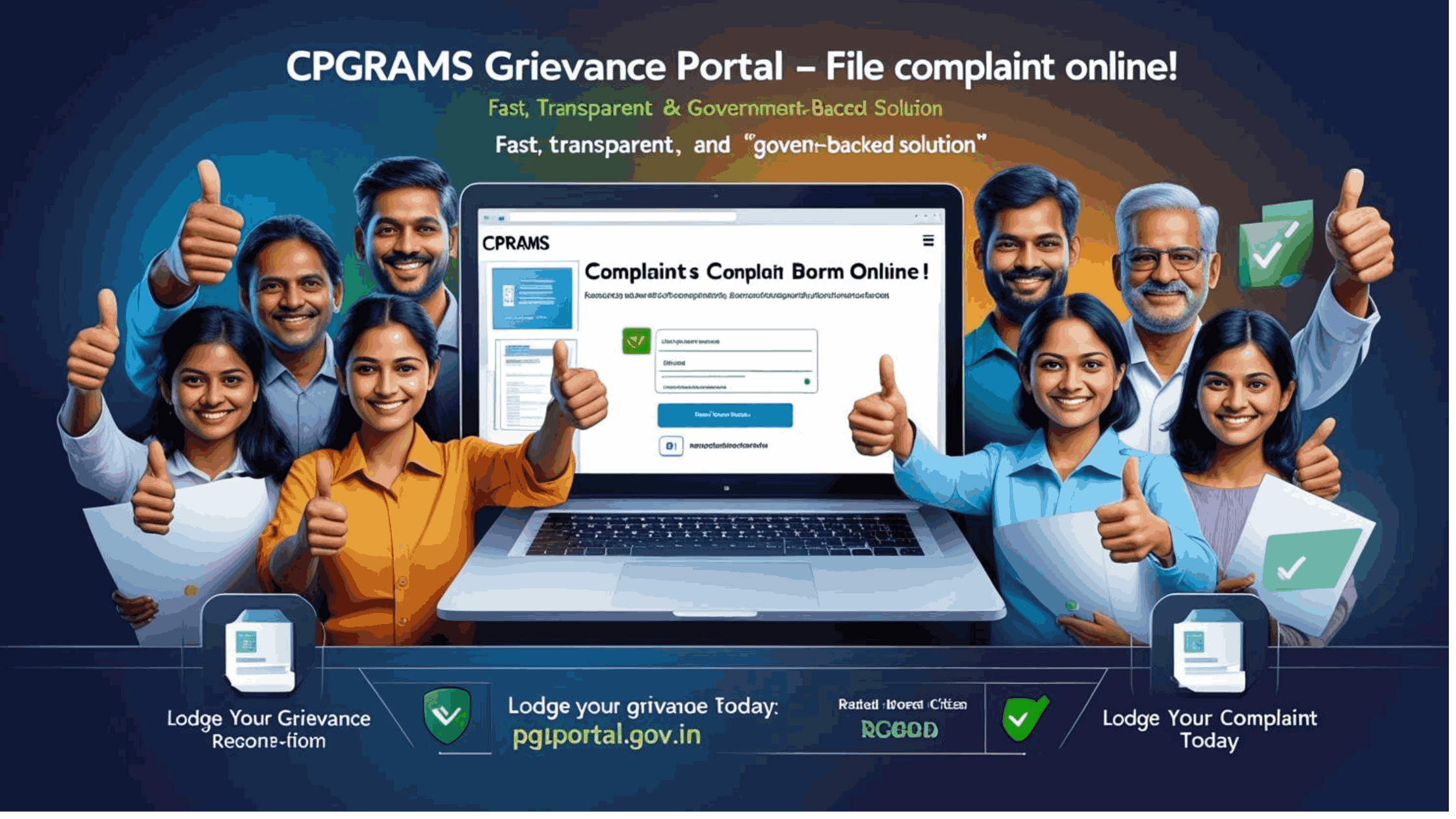🛡️ CPGRAMS – Register Public Grievances Online at pgportal.gov.in (2025 Guide)
Have a grievance against a government department or public service? Don’t let it go unresolved!
The CPGRAMS (Centralized Public Grievance Redress and Monitoring System) is the Government of India’s official online platform designed to empower citizens to file complaints directly against central and state government bodies. Whether it is a delay in service, corruption, or poor conduct—you can now raise your voice online with complete transparency.
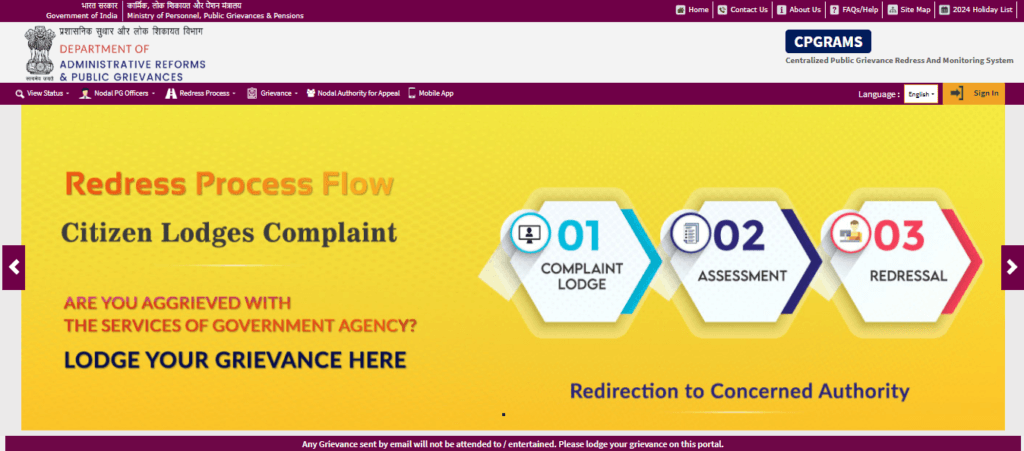
In this complete guide, we will walk you through everything you need to know:
✅ How to register and log in to CPGRAMS
✅ How to file a PG portal complaint and upload documents
✅ Steps to track your complaint status
✅ Official CPGRAMS helpline number, contact support
✅ Tips for getting faster grievance resolution
Start taking action today at 👉 pgportal.gov.in — your voice matters!
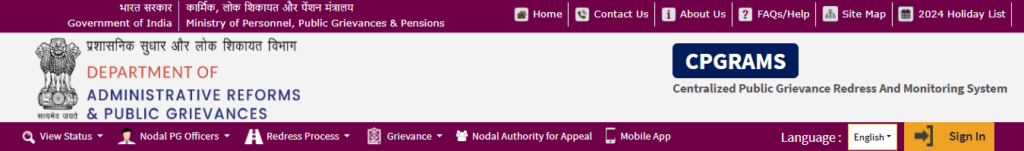
🔗 Official CPGRAMS & PG Portal Links – Quick Access
🌐 CPGRAMS Official Website 📝 Register a New Complaint 📊 Check Complaint Status 📱 Download UMANG App🔍 What is CPGRAMS? Full Form, Meaning & Why It Matters
CPGRAMS Full Form: Centralized Public Grievance Redress and Monitoring System
CPGRAMS is the Government of India’s official online grievance redressal platform that allows citizens to register complaints against government departments, ministries, and public sector organizations from anywhere in India. Developed by the Department of Administrative Reforms and Public Grievances (DARPG), the portal ensures transparent, efficient, and time-bound resolution of public grievances.
Whether you’re facing delays, corruption, denial of services, or unsatisfactory conduct by a government official, the CPGRAMS portal complaint system offers a direct, accountable, and digital channel to raise your concerns.
This system is fully integrated with central ministries, state governments, and their subordinate offices, making it one of India’s most powerful tools for citizen empowerment and public accountability.
🌐 Access the official platform here: https://pgportal.gov.in
✅ Top Benefits of Using the CPGRAMS Portal for Complaint Registration
Wondering why millions of citizens trust the PG Portal for addressing their concerns? Here are the top reasons why PG Portal complaint registration through CPGRAMS is your best option for resolving government-related issues quickly and efficiently:
🔒 1. 100% Free and Highly Secure
Filing a grievance through pgportal.gov.in costs nothing. Your personal data and complaint details are protected with advanced government-grade security protocols.
🌐 2. 24×7 Anytime, Anywhere Access
Whether you are at home, at work, or on the move — CPGRAMS login gives you round-the-clock access to submit and manage your complaints from any device, anywhere in India.
📊 3. Real-Time CPGRAMS Status Tracking
Stay updated on your grievance at every step. The portal allows you to track CPGRAMS status online and view your complete complaint history, including responses and resolutions.
⏫ 4. Escalation System for Faster Redressal
Not satisfied with the initial response? The platform provides an in-built option to escalate complaints to higher authorities for a more effective resolution process.
📱 5. Multi-Platform Access via UMANG App
Access the CPGRAMS portal not only on desktop but also through the UMANG mobile app, making it even easier to file complaints, check updates, and get support anytime.
📝 How to Register on CPGRAMS Portal – Create Your Account on pgportal.gov.in
Before you can file a public grievance or check your CPGRAMS complaint status, you need to register an account on the official PG portal. The registration is completely free, takes just a few minutes, and opens access to a powerful platform for lodging and tracking complaints against any central or state government department.
🌟 Who Should Register?
Any Indian citizen who wants to:
- Lodge a complaint against a government body
- Track grievance redressal status online
- Escalate unresolved issues
- Access grievance history and feedback options
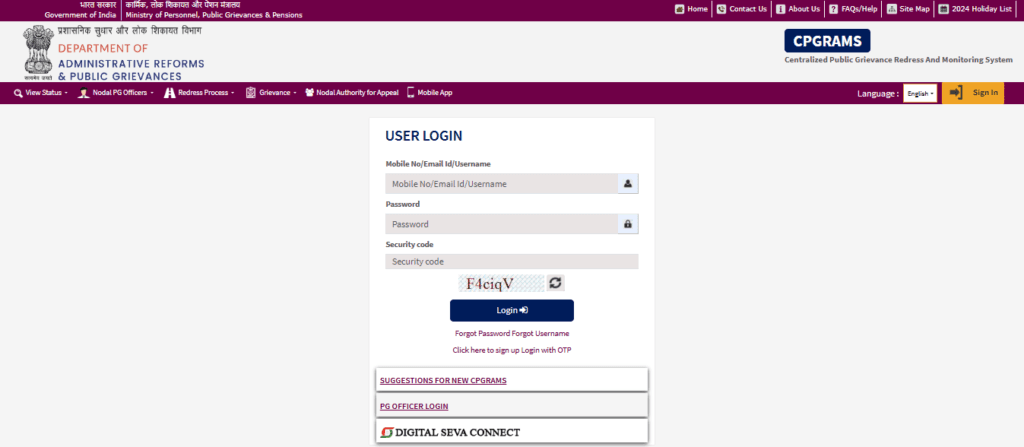
🔐 Step-by-Step: Register on CPGRAMS (pgportal.gov.in)
Follow these easy steps to create your account on the CPGRAMS portal:
✅ Step 1: Visit the Official CPGRAMS Website
Go to the Government of India’s grievance portal 👉 https://pgportal.gov.in
✅ Step 2: Click on “Sign Up”
Find the “Sign Up” or “New User?” option on the top-right corner of the homepage and click it.
✅ Step 3: Fill Out the Registration Form
Enter the following details carefully:
- Full Name (as per your government ID)
- Valid Email Address
- Active Mobile Number
- Full Residential Address (State, District, PIN code)
✅ Step 4: Set a Strong Password
Create a secure password for your CPGRAMS account. Use a combination of letters, numbers, and symbols to enhance security.
✅ Step 5: Mobile OTP Verification
You will receive a One-Time Password (OTP) on your mobile number. Enter it to verify your contact details.
✅ Step 6: Confirm Your Email
Check your inbox for an email from CPGRAMS. Click on the confirmation link to activate your account.
🎉 Registration Complete!
You are now ready to use the pgportal.gov.in login feature to:
- File new complaints
- Track complaint status
- View past grievances
- Send reminders or feedback
✨ With your CPGRAMS account, you gain access to a transparent and accountable system designed to resolve your issues with any government agency.
📣 How to File a Complaint on CPGRAMS Portal via pgportal.gov.in – Step-by-Step Guide
Facing issues with a government service or department? The CPGRAMS portal makes it simple to lodge your complaint online and get it addressed transparently. Follow the steps below to raise your grievance through the official Public Grievance Portal:
🛠️ Step-by-Step: File a Complaint on PG Portal (https://pgportal.gov.in)
✅ Step 1: Log in to Your CPGRAMS Account
Visit the official website 👉 https://pgportal.gov.in and click on “Login” in the top-right corner. Enter your credentials to access your dashboard.
✅ Step 2: Click on “Lodge Public Grievance”
Once logged in, select the option “Lodge Public Grievance” from the menu.
✅ Step 3: Select the Concerned Authority
Choose the relevant Ministry, Department, or Organization against which the grievance is being filed.
✅ Step 4: Enter Grievance Details
Describe your issue clearly (up to 4000 characters). Be specific and include facts such as dates, officer names, and office locations if possible.
✅ Step 5: Upload Supporting Documents
Attach scanned copies of any proof or documentation that support your grievance.
📝 Accepted Formats: PDF / JPG
📦 File Size Limit: 1MB
✅ Step 6: Submit and Save Your Grievance Number
After reviewing the details, click “Submit”. A Grievance Registration Number will be generated—note it down for future status tracking.
📱 On Mobile?
You can also file a complaint through the UMANG App, available on Android and iOS. Just search for CPGRAMS inside the app and follow the same steps.
🔍 How to Check CPGRAMS Complaint Status Online – Quick & Easy Steps
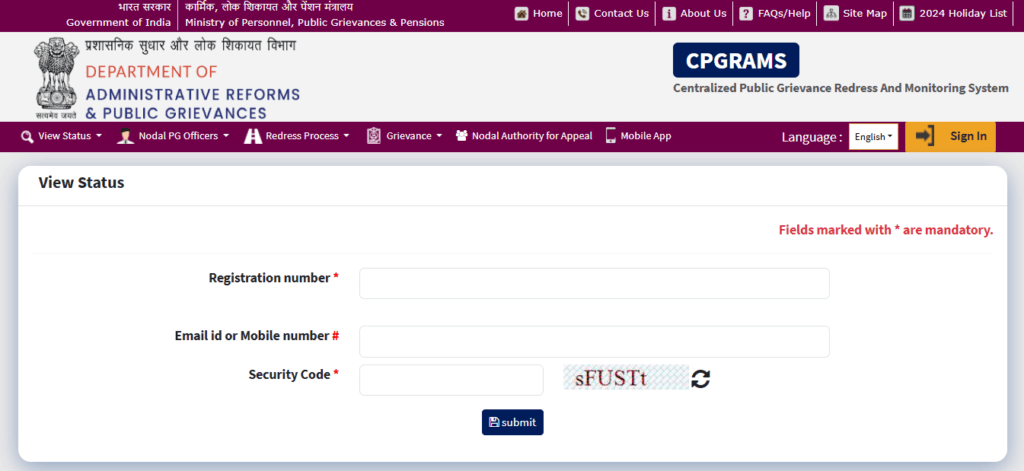
Already submitted a grievance through the CPGRAMS portal and want to track its progress? The process to check your complaint status on pgportal.gov.in is quick, transparent, and available 24/7.
Follow these simple steps:
✅ Step-by-Step: Track Your CPGRAMS Status
- Visit the Official Status Tracking Page
Go to 👉 https://pgportal.gov.in/Status - Enter Your Grievance Registration Details
Fill in your unique Grievance Registration Number along with your email ID or mobile number used during registration. - Click “Submit”
Hit the Submit button to view the real-time status of your complaint. - View Complaint Status
The system will display your grievance status as one of the following:- Pending
- Under Process
- Resolved
📌 Tip: Need Faster Action?
If your issue is taking too long or the response is unsatisfactory, you can use the portal’s reminder and escalation options to push your complaint to higher authorities.
🔑 Everything You Need to Know About PGPortal.gov.in Login
The pgportal.gov.in login feature is your personal gateway to India’s official Public Grievance Redressal System (CPGRAMS). Once logged in, you can manage all aspects of your grievances in one place — from filing a new complaint to tracking its status and even escalating unresolved issues.
🖥️ What You Can Do After CPGRAMS Login:
🔹 Lodge New Complaints
Submit grievances directly against any Central or State Government department, ministry, or public agency.
🔹 Access Past Grievances
View a complete history of your submitted complaints, including their status, department responses, and resolution timeline.
🔹 Download Resolution Letters
For every resolved complaint, you can download the official resolution document issued by the concerned authority.
🔹 File Appeals or Escalations
Not satisfied with the response? You can escalate your grievance to higher authorities for quicker and better redressal.
🔹 Rate and Give Feedback
Help improve the system by rating your experience and providing feedback after resolution.
📝 Login Tip:
Always use the same email ID or mobile number that you used during your CPGRAMS registration. This ensures all your grievance records are linked and accessible.
🌐 Login Now: https://pgportal.gov.in registration.
☎️ CPGRAMS Helpline Number & Official Contact Support – Need Assistance?
Having trouble with your grievance registration or need help navigating the PG Portal? The CPGRAMS support team is available to assist you with any technical or grievance-related queries.
📞 CPGRAMS Toll-Free Helpline Number
1800-110-000
(Available on all working days, free of charge)
📧 Official Email Support
Send your queries to: support-pg@nic.in
Include your Grievance Registration Number for faster response.
🏢 Official Address
Department of Administrative Reforms and Public Grievances (DARPG)
5th Floor, Sardar Patel Bhavan,
Sansad Marg, New Delhi – 110001, India
📲 Additional Support
You can also raise support requests or connect with the helpdesk via the UMANG mobile app, which offers seamless access to CPGRAMS complaint features on the go.
💡 Best Practices to Ensure Your CPGRAMS Complaint Gets Resolved Quickly
Want your grievance to be resolved faster and more effectively through the CPGRAMS portal? Follow these expert tips to boost your chances of a timely and satisfactory response:
✅ 1. Be Clear and Specific
Write a concise, factual, and well-structured grievance. Avoid long narratives—stick to dates, facts, and what exactly went wrong.
✅ 2. Use Polite and Professional Language
Remember, you’re communicating with government authorities. Respectful and formal language leaves a better impression and helps in constructive redressal.
✅ 3. Upload Strong Supporting Documents
Attach relevant evidence such as bills, letters, photographs, official responses, or screenshots (in PDF/JPG format). This strengthens your case.
✅ 4. Monitor CPGRAMS Status Regularly
Keep track of your complaint through the CPGRAMS status tracking tool at pgportal.gov.in/status. Send reminders if there’s a delay.
✅ 5. Share Your Feedback After Resolution
Rate the response and leave feedback. Your input helps improve the PG portal complaint redressal system for everyone.
❓ Frequently Asked Questions (FAQs) about CPGRAMS & PG Portal
🔹 What is CPGRAMS full form?
CPGRAMS stands for Centralized Public Grievance Redress and Monitoring System. It is an initiative by the Government of India to allow citizens to file complaints against central/state government departments and track their resolution online.
🔹 How do I register a complaint on PGPortal.gov.in?
To lodge a complaint:
- Visit https://pgportal.gov.in
- Log in or register for an account
- Click “Lodge Public Grievance”
- Fill in grievance details and upload supporting documents
- Submit and note your Grievance Registration Number
🔹 Is there a fee to use the CPGRAMS portal?
No. The PG portal complaint registration system is completely free for all Indian citizens. You can file and track complaints without paying any charges.
🔹 How can I check the status of my CPGRAMS complaint?
Go to https://pgportal.gov.in/Status, enter your Grievance Registration Number and your email/mobile number, and click Submit. The system will display your CPGRAMS complaint status.
🔹 What documents can I upload with my grievance?
You can upload relevant documents in PDF or JPG format, such as receipts, screenshots, official letters, or communication proofs. File size should not exceed 1 MB.
🔹 Can I escalate my complaint if it’s not resolved?
Yes. If your grievance is not resolved satisfactorily, you can send a reminder or escalate the issue through your CPGRAMS login dashboard.
🔹 Is there a mobile app for CPGRAMS?
Yes. You can access CPGRAMS through the UMANG app, available on both Android and iOS. It allows you to file, track, and manage complaints conveniently on your smartphone.
🔹 What is the CPGRAMS helpline number?
You can contact the support team at the toll-free number 1800-110-000, or email them at support-pg@nic.in for assistance.
📝 Final Words
The CPGRAMS portal (Centralized Public Grievance Redress and Monitoring System) is a powerful digital tool that empowers citizens to hold government departments accountable in a transparent and timely manner. Whether you’re facing issues related to public services, delays, or administrative negligence, you can now take action from the comfort of your home through pgportal.gov.in.
With easy CPGRAMS login, real-time status tracking, and support via the UMANG app, the grievance redressal process is simpler and more efficient than ever before. Make sure to lodge complaints with clarity, attach valid documents, and follow up regularly for best results.
Remember — your voice matters. Use the PG portal wisely and contribute to better governance in India.
✅ Start today: Register and file your complaint on CPGRAMS at pgportal.gov.in
🌐 About National Info Desk
National Info Desk is your trusted platform for authentic and simplified information on government schemes, job notifications, online services, and citizen welfare portals. Whether you’re applying for a ration card, checking a recruitment notification, or filing a grievance through portals like CPGRAMS, we bring you the latest updates and step-by-step guides in easy-to-understand language.
Our mission is to empower Indian citizens by making public service access easier, more transparent, and more reliable. We cover:
- Central and State Government Portals
- Sarkari Yojana (Government Schemes)
- Recruitment Notifications
- Online Registration Guides
- Digital India Initiatives
📢 Stay informed. Stay empowered.
Visit us at 👉 www.nationalinfodesk.com