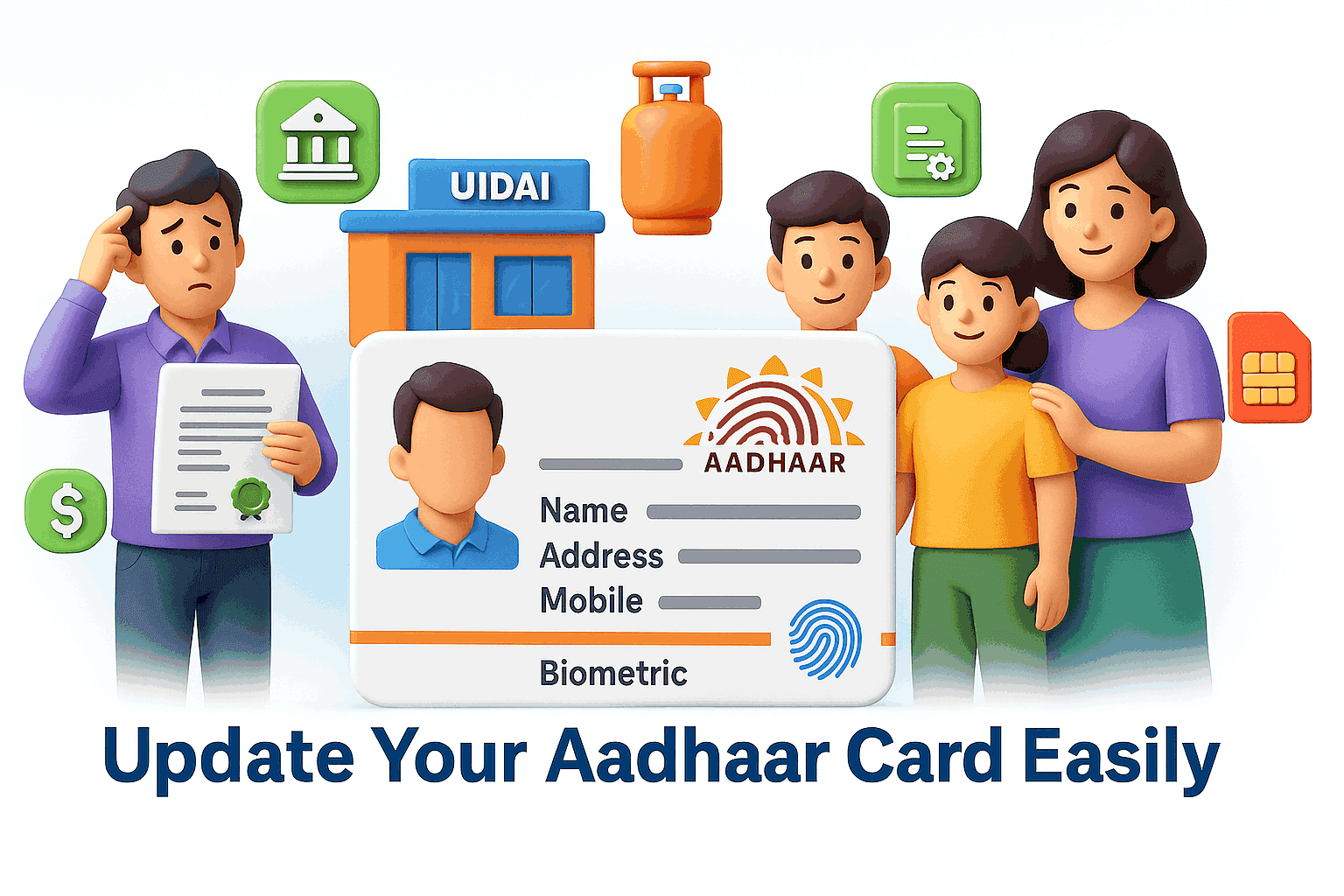Understanding the Importance of Aadhaar and How to Update Aadhaar Card in India
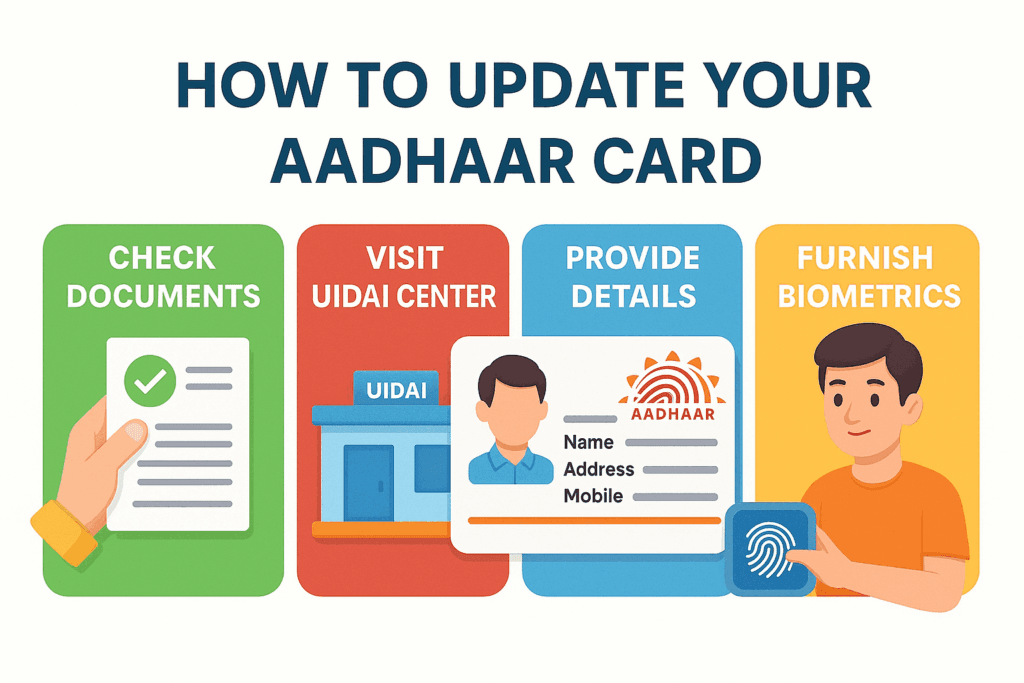
Let’s face it — in today’s India, your Aadhaar card is more than just an ID Card. It is the one document that follows you everywhere — whether you are opening a bank account, applying for a government scheme and Govt. job, booking a gas connection, or even getting a new SIM card.
But here’s the thing: what if your Aadhaar still has your old address? Or your name has a small spelling mistake? Or maybe your child is turning five years and needs a biometric update? These may seem like small issues, but they can cause unexpected delays and service rejections when you need them the most.
That is exactly why it is important to know how to update Aadhaar card in India — and it all starts with understanding the correct update form and process.
Every day, thousands of people search online for terms like “aadhaar update form pdf”, “aadhaar update form download”, or “how to fill aadhaar update form offline” — and what they really want is a simple, step-by-step guide. Not government jargon. Not outdated instructions.
That’s exactly what this blog post delivers.
Whether you’re:
- A parent updating your child’s Aadhaar using the 0–5 years update form,
- A teenager needing the aadhaar update form 5–18, or
- An adult correcting your address, phone number, or name with the aadhaar update form 18+ —
…you will find everything you need here.
In this guide, we will show you:
- Where to download the correct aadhaar update form PDF
- How to use the HoF (Head of Family) method when you don’t have personal address proof
- What to do if you’re missing documents — and how to get the UIDAI standard certificate format signed by a Gazetted Officer
Best of all, this blog is written in clear, simple language — not copied from UIDAI, but based on real-life experience at Aadhaar centers. It’s meant to help anyone — whether you are a student, senior citizen, or working parent — understand how to update Aadhaar card in India with confidence and ease.
📥 Download Aadhaar Update Forms for All Age Groups
Choose and download the correct Aadhaar update form based on your age or requirement. These are official UIDAI PDF forms.
🔍 Why Should You Update Your Aadhaar?
Think of your Aadhaar like a digital backbone for your everyday life. It’s connected to your bank account, mobile number, ration card, PAN, and almost every major government scheme you might benefit from.
Now imagine if your Aadhaar had the wrong phone number, outdated address, or a small spelling mistake in your name. 😬 That one little error can lead to:
- Delayed or missed welfare benefits
- Rejected KYC during bank or SIM verifications
- Trouble while applying for jobs, schemes, or even passports
That’s why it’s so important to keep your Aadhaar details accurate and current.
Whether you’re:
- A parent applying with the aadhaar update form 0-5 for your toddler
- A student needing to use the aadhaar update form 5-18
- Or an adult filling out the aadhaar update form 18+ to correct your address or mobile number
You’ll need the right aadhaar update form pdf, your supporting documents, and a little bit of guidance. And that’s exactly what this post is here to help you with. 👍
🚀 How Can You Update Your Aadhaar in 2025?
Updating your Aadhaar is not as complicated — you just need to choose the right method based on what you are trying to change. Whether it is your name, address, date of birth, or mobile number, there are two simple ways to do it:
🌐 1. Update Aadhaar Online — From the Comfort of Home
For basic changes like your address, you don’t even need to step out. Just visit the official My Aadhaar Portal and log in using your Aadhaar number and OTP.
Once logged in, you can:
- Update or correct your address
- Check if you can update your mobile number or email ID online (available in select cases)
This method is quick, paperless, and ideal for people who have valid supporting documents ready in digital form.
⚠️ Note: You cannot update your name, gender, or date of birth online. For those changes, you will need to visit an Aadhaar Seva Kendra.
🏢 2. Update Aadhaar Offline — Visit an Aadhaar Seva Kendra
Need to fix a name spelling error? Want to update your child’s biometrics or change your date of birth?
Then your best option is to visit your nearest Aadhaar Enrolment or Update Center (Aadhaar Seva Kendra) in person.
At the center, you can:
- Correct your name, gender, or date of birth
- Update your mobile number or email ID
- Submit new biometric data (fingerprint, iris, photo)
- Fill and submit the correct Aadhaar update form pdf along with your valid documents
The staff there will help you with the process, and you will receive an acknowledgement slip for tracking your update status later.
✨ Whether you choose to update online or offline, make sure to carry or upload the correct documents. And don’t worry — we’ll guide you on that too in the upcoming sections!
👨👩👧 Aadhaar Update Process by Age – What You Need to Know
Updating Aadhaar isn’t one-size-fits-all. The steps, forms, and documents vary depending on how old the person is. So let’s break it down based on age groups to make things super clear for you:
👶 For Children Below 5 Years
(Use: Aadhaar update form 0-5)
If your child is under 5 years, getting or updating Aadhaar is quite simple — but there are a few things to remember:
- Biometrics like fingerprints and iris scan are not collected yet
- Their Aadhaar will be linked to one of the parents or guardians as the Head of Family (HoF)
- A birth certificate is usually needed as proof of age
- Once the child turns 5 years, you must visit the Aadhaar centre again for biometric enrolment
💡 Tip: Keep a reminder to update it at age 5 years — it’s mandatory for making the Aadhaar valid for school and government use later.
🧒 For Kids and Teens Aged 5 to 18
(Use: Aadhaar update form 5-18)
Between the ages of 5 and 18 years, Aadhaar updates involve more than just forms. Here’s what happens:
- Biometrics are captured at age 5 years, and again at 15 years to reflect growth changes
- You will need to submit proof of age like a school ID Card, Date of Birth certificate, or bonafide certificate
- The form needs to be signed by a parent or guardian, since the child is still a minor
📚 These updates help avoid issues during exam registrations, scholarships, and identity verification for students.
🧑🦱 For Adults – 18 Years and Above
(Use: Aadhaar update form 18+ or Aadhaar update form 18 above)
Once you are 18 years or older, you are in full control of your Aadhaar information. Whether you have moved to a new address, got married and changed your surname, or need to fix an error — this is your process:
- You can self-sign the Aadhaar update form — no guardian required
- Updates can include your name, date of birth, gender, address, phone number, and email
- Your biometrics may also be updated if needed
- Use the latest version of the Aadhaar update form 2024 for smooth processing
🧾 Having a correct and up-to-date Aadhaar helps in job verification, financial services, passport processing, and more.
✅ Up next, we will show you where to download the correct update forms for each age group — along with the required documents you will need. Stay tuned!
📄 Download Aadhaar Update Forms – Age-Wise & Purpose-Wise
Not sure which Aadhaar form you need? Don’t worry — we have listed everything below in one place. Just find your age group or requirement, and download the correct PDF form directly. It’s that simple!
| 📝 Form Name | 👥 Who Should Use It | 🔗 Download Link |
|---|---|---|
| Aadhaar Update Form (0–5 Years) | Parents updating Aadhaar for children below 5 | Download Form |
| Aadhaar Update Form (5–18 Years) | School-age children, teens & young adults | Download Form |
| Aadhaar Update Form (18+ Years) | Adults (for all major updates) | Download Form |
| Aadhaar Standard Certificate Form | Those without address proof (used with HoF or officer certificate) | Download Form |
| List of Accepted Supporting Documents (POI, POA, DOB) | Everyone – For identity, address, and DoB proof | Download PDF |
💡 What You Should Know:
- Use only the form that matches your age or purpose
- Always submit the latest version
- Attach only valid, government-accepted documents
- Don’t forget to sign the form before submitting offline
If you are unsure which form to pick, just scroll up to the Age-Wise Aadhaar Update section, or feel free to comment — we are happy to help! 😊
🧾 How to Fill Aadhaar Update Form Correctly – Avoid Rejection!
As someone who works directly as an Aadhaar Operator & Supervisor, I have seen hundreds of Aadhaar applications being rejected every month — and most of them are because of simple mistakes in filling the form or attaching incorrect documents.
If you are updating your Aadhaar, especially using the Standard Certificate Form (for address change without proof), please read this carefully. One small error can lead to unnecessary delays or rejection.
✅ General Guidelines for All Aadhaar Update Forms
Whether you are updating Aadhaar online or submitting it at a center, follow these golden rules:
- Use BLOCK letters (capital letters only)
Do not write in cursive or lowercase. Block letters make your information easy to scan. - Tick the correct purpose
At the top of the form, select whether it’s for “Update” or “Enrolment.” Many people leave this blank, which causes confusion. - Fill ONLY the fields you are updating
For example, if you are only changing your address, don’t touch the name, gender, or DOB sections. - Make sure spelling and details MATCH your documents
Even one letter mismatch between your Aadhaar form and your supporting documents can lead to rejection. - Attach only valid, UIDAI-accepted documents
Use the official list of POI, POA, and DoB documents. Download here:
📥 List of Supporting Documents (PDF) - Sign or thumb-impress in the correct box
Unsigned forms are treated as incomplete. For minors, parents or guardians must sign on their behalf. - Submit at the correct place
- If you’re using regular documents, go to any Aadhaar Seva Kendra.
- If you’re updating just your address and have supporting documents, try online via UIDAI portal.
⚠️ Special Note: Mistakes in Standard Certificate Form (Gazetted Form)
A major reason for rejection I personally see is due to wrongly filled Aadhaar Standard Certificate Form (used when the applicant doesn’t have address proof in their name). Here’s what you must do correctly:
🟩 Common Mistakes to Avoid:
- ❌ Getting the form signed without a seal or stamp
- ❌ Officer signature not crossing the applicant’s photo
- ❌ Using an old form (older than 3 months)
- ❌ Using white correction pen or overwriting details
- ❌ Submitting photocopies instead of original signed form
✅ What You Should Do:
- ✔️ Download the latest form: Aadhaar Standard Certificate Form PDF
- ✔️ Get it signed by a Gazetted Officer, MP/MLA, Tehsildar, or Panchayat Secretary
- ✔️ Ensure the official signs across your photo, with seal and designation clearly visible
- ✔️ Use black or blue ink only, no corrections
- ✔️ Submit the form within 3 months from the date of signature
💡 Real Advice From Experience:
Many people think, “Ee form sign chesi pampinchadam chalu.” But Aadhaar centers have to strictly follow UIDAI rules. Even a small error like a blurred signature or missing stamp leads to rejection — and applicants are told to redo everything.
I have seen elderly citizens and daily wage workers come back 2–3 times just because someone didn’t guide them properly the first time. That’s why I’m telling you honestly — take time to fill it properly once, and your Aadhaar will be updated smoothly.
📋 List of Documents Needed for Aadhaar Update – Don’t Make These Mistakes!
Updating your Aadhaar is not just about filling the form — your application will only be accepted if the documents you attach are correct, clear, and valid.
Every week, I see applications being rejected just because people:
- Attach blurred photocopies
- Submit expired or incorrect documents
- Try to use documents not accepted by UIDAI
Let me help you avoid those mistakes and get it right the first time 👇
✅ Types of Documents Required
UIDAI classifies documents into three main categories. Make sure you know what kind of update you’re doing and what document to attach.
| Update Type | Required Document Type |
|---|---|
| Name, Gender, DOB | Proof of Identity (POI) & Date of Birth (DoB) |
| Address Change | Proof of Address (POA) |
| Relationship or HoF | Proof of Relationship (POR) |
| Mobile Number / Email | No document needed, but OTP verification is required |
🗂️ 1. Proof of Identity (POI)
Use for: Name, gender, and minor updates
Accepted documents:
- PAN Card
- Passport
- Voter ID
- Driving Licence
- Government-issued photo ID cards
✅ Pro Tip: Make sure your name is spelled exactly the same as in the Aadhaar form.
📮 2. Proof of Address (POA)
Use for: Updating your address
Accepted documents:
- Electricity or Water Bill (within last 3 months)
- Bank Statement with address
- Ration Card
- Rent Agreement (with registered stamp)
✅ Bills in others’ names will not be accepted unless you’re applying via HoF method.
🎂 3. Proof of Date of Birth (DoB)
Use for: Updating or correcting your birth date
Accepted documents:
- Birth Certificate
- Passport
- SSLC/10th Class Certificate
- Govt-issued ID card showing DoB
⚠️ Important: For adults, only DoB documents with full date (DD/MM/YYYY) are accepted. Documents with only year are usually rejected.
👨👩👧 4. Proof of Relationship (POR) for HoF
Use for: Address update using Head of Family method
Accepted documents:
- Passport (of HoF showing your name)
- Ration Card
- Family pension card
- Any document with both HoF and your name & relationship
📌 Submit this with a correctly filled hof aadhaar update form.
📥 Download Full Document List
To avoid any confusion, download the official UIDAI list of accepted documents:
📄 List of Supporting Documents – PDF
💬 Real Advice From an Aadhaar Operator:
I have seen so many people delay their updates just because they attached a bill from a landlord, gave a half-visible passport copy, or did not notice that their document had an old address.
Take a few minutes to:
- Double-check your document’s name spelling
- Make sure the date and address are fully visible
- Use a color photocopy if needed for clarity
- Never submit torn, half pages, or handwritten documents
These simple steps will save you 1–2 visits to the center and give you peace of mind.
🧑🤝🧑 Updating Aadhaar Without Address Proof? Use the HoF Method the Right Way
In many families, not everyone has address proof in their own name — especially children, spouses, elderly parents, or dependent relatives. That’s where the HoF (Head of Family) method comes in.
As someone who works at an Aadhaar center, I can tell you — this is one of the most commonly used methods, and also one where many people make avoidable mistakes.
So, let me walk you through it clearly 👇
🏡 What is the HoF Update Method?
The HoF method allows a family member to update their Aadhaar using the address proof of another person in the family — usually the Head of the Family.
✅ Who Can Use It?
You can use the HoF Aadhaar update form if:
- You are a child, wife/husband, or dependent of someone who already has an Aadhaar card with correct address
- You don’t have a document that shows your name and address on your own (like utility bills or bank statement)
📝 How to Fill and Submit the HoF Aadhaar Update Form
Here’s what you need to include:
- HoF’s Aadhaar Number
Clearly mention the 12-digit Aadhaar number of the family head (whose address you want to use). - Your Relationship with the HoF
Father, mother, spouse, son, daughter, etc. Write it clearly and correctly. - Proof of Relationship (POR)
You MUST submit a document that links you to the HoF. Accepted examples include:- Ration Card (showing both names)
- Passport
- Family pension card
- Birth Certificate (for children)
- HoF’s Signature or Thumb Impression
The family head must sign or give a thumb impression on the form. Without this, your update will be rejected. - Your Signature
As the applicant, you also need to sign the form in the designated place.
🔁 Real Example from My Aadhaar Center (Based on Daily Experience)
Let me share something important I see almost every week at the Aadhaar center.
A parent recently came in to update Aadhaar for their 13-year-old daughter. They submitted an e-certificate (electronic birth certificate) downloaded from the municipal portal as Proof of Date of Birth. The document was valid, but it only had the child’s name and mother’s name — no mention of the father, who was submitting the application.
Here’s what happened:
- The document didn’t clearly link the applicant with the HoF (father)
- Address mismatch and relationship were not established properly
- Result? The update request was rejected
So we guided them to:
- Choose the HoF method
- Submit a valid document showing both child and parent names (like a Ration Card or school bonafide certificate)
- Ensure that the HoF Aadhaar number was mentioned, and
- The HoF (father) gave biometric authentication to complete the process successfully
✅ This same process applies whether it is an update or a new Aadhaar enrolment for children under 18.
In fact, during new enrolment for children below 18, if they don’t have independent address proof, the parent must:
- Use the HoF method
- Provide authentication via fingerprint or iris scan
- Ensure that their Aadhaar is already updated with the correct address
Many parents don’t know this and bring only a soft copy of a birth certificate and leave out authentication. As an operator, I have to send them back to collect proper documents or get their Aadhaar updated first — which delays the entire process.
That’s why I always tell applicants:
👉 When in doubt, choose the HoF option with valid proof and authentication.
It’s safer, faster, and more likely to be accepted — especially for children, dependents, and elderly without personal documents.
📄 Use the Latest HoF Form
Always use the most recent version of the form and avoid handwritten alterations. If you need a certificate instead of a document, use the Aadhaar Standard Certificate Form signed by a Gazetted Officer.
📥 Download Aadhaar Standard Form (PDF)
🏡 No Address Proof? Here’s How You Can Still Update Your Aadhaar Address
Not everyone has a utility bill or a bank statement in their own name. Many people — especially students, homemakers, elderly citizens, or those living in rented homes — often face one big problem:
👉 How to update Aadhaar address without having any valid document?
Don’t worry. UIDAI has a solution for that — it’s called the Aadhaar Standard Certificate Form.
📄 What Is This Form?
It’s an official certificate format provided by UIDAI, often referred to as:
- aadhaar standard form pdf
- UIDAI standard certificate format PDF download
- aadhar gazetted form pdf download
- certificate for aadhaar enrolment/update form pdf
You can use this form as an alternate address proof, but only if it’s properly filled, signed, and stamped by an authorized officer.
📥 Download Aadhaar Standard Certificate Form PDF
🖊️ Who Can Sign This Form?
This form must be signed and stamped by any one of the following:
- 🏛️ A Gazetted Officer of the State/Central Government
- 🗳️ A local MP or MLA
- 🏡 Your Panchayat Secretary, Sarpanch, or Tehsildar
✅ What to Ensure Before Submitting
As someone who sees many Aadhaar applications rejected daily, I can confidently say that this form is one of the most misunderstood. People often forget small but crucial details.
So, here’s what you must double-check before submission:
- The officer must sign ACROSS your photograph
➤ A signature only below the photo is not accepted. - Stamp and designation must be clearly visible
➤ Faded, incomplete, or missing seals = rejection. - The form should not be older than 3 months
➤ Old or reused forms are not valid. - Use the original printout, not a photocopy
➤ Make sure everything is filled in black or blue ink only, with no overwriting or correction tape.
📌 Real Tip from My Aadhaar Center:
I’ve seen many applicants — especially those from villages or students staying in hostels — come in with this form signed by a local leader, but the stamp is half printed or the signature is not on the photo.
In such cases, I have to ask them to go back and redo the entire form. Some get upset, but it’s important to follow UIDAI rules strictly — otherwise, the system automatically rejects it.
So, if you’re using this method to update your address:
👉 Take extra care while preparing this form
👉 Make sure it’s complete, clean, and recent
👉 And always check that the person signing is officially authorizeds update form.
🛑 Common Mistakes in the Aadhaar Standard Certificate Form – Read This Before You Submit!
If you are using the Aadhaar Standard Certificate Form to update your address — especially when you do not have any proof in your own name — please stop and read this carefully.
As an Aadhaar Operator and Supervisor, I can tell you from experience:
✅ This form is a savior for many applicants.
❌ But it’s also one of the most rejected forms, simply because of tiny mistakes that people often overlook.
Let’s fix that for you — once and for all.
❌ Mistake #1: Name or Date of Birth Doesn’t Match Aadhaar
This is by far the most common issue.
People bring certificates where:
- Their name is written with initials (like K. Ramesh), but Aadhaar has it in full (Konda Ramesh)
- The date of birth on the certificate doesn’t match what’s in Aadhaar (or sometimes it just shows the year)
Even though you may have a valid document, if it doesn’t perfectly match the details in your Aadhaar record, the update will get rejected by the system automatically.
🟢 What to do: Always match the name, date of birth, and gender exactly as it appears on your Aadhaar — no shortcuts.
❌ Mistake #2: Incomplete “Checklist for Certifier”
At the bottom of the Aadhaar Standard Form, there’s a section that most people (and even some certifying officers) miss — the Checklist for Certifier. It’s small, but super important.
And here’s the reality:
📌 Even one unchecked box = guaranteed rejection.
Let’s go through each item you must check before leaving the officer’s table:
✅ Must-Do: The 5-Point Checklist (Explained Clearly)
- ✅ No Overwriting or Corrections
The form should be clean. No whitener, pencil marks, or scratched-out fields. - ✅ Issue Date Is Filled
The date the certificate was signed must be written.
📅 Forms older than 3 months will not be accepted — no matter how perfect the rest is. - ✅ Resident’s Signature Is Present
You (or your guardian if you’re a minor) must sign or thumb-impress the form. Don’t leave this blank. - ✅ Certifier’s Details Are Complete
The official must clearly write:- Full name
- Designation
- Office address
- Contact number
🛑 A faded seal or missing designation = rejection.
- ✅ Photo Is Cross-Signed and Stamped
This one is crucial.
The certifying officer must:- Sign across your photo (not beside it)
- Put a stamp that touches the photo
👀 Real Story From My Aadhaar Center
A father brought a certificate for his son’s address update. He got it signed by the village secretary, had the correct document, and everything seemed fine.
But when I looked closer:
- The officer signed below the photo, not across
- The issue date was missing
- One box in the checklist was left blank
Result? Rejected.
He had to go back, meet the official again, and redo the entire process. That means double the effort, double the time — all because of three small oversights.
💡 Final Advice (From My Desk to Yours)
📌 Before submitting your form, take 2 extra minutes:
- Sit with the officer who is signing it
- Politely request them to check and tick all 5 boxes
- Make sure their signature crosses your photo and the seal is crystal clear
- Double-check spelling, date of birth, and form date
Because when your Aadhaar update is rejected, it doesn’t just delay your services — it creates unnecessary frustration for you and your family.
So don’t rush. Get it right the first time.
⚠️ Don’t Want Your Aadhaar Update to Be Rejected? Follow These Simple Tips!
Every week, we see people walk into Aadhaar centers confused and disappointed because their update was rejected — even after they submitted all the documents. The reason? Small mistakes that are easily avoidable.
Here are a few real, field-tested tips to make sure your Aadhaar update goes through smoothly the first time:
✅ 1. Match Every Spelling Exactly with Your Documents
Even a small spelling difference between your Aadhaar form and your proof (PAN, passport, etc.) can lead to rejection.
🔁 Example: If your PAN says “Siva Kumar” and your form says “Sivakumar” — that’s enough for rejection.
✅ 2. Never Use Correction Pen or Overwrite Anything
Use only blue or black ink.
If you make a mistake, start on a fresh form. UIDAI strictly doesn’t allow corrected or overwritten fields.
✅ 3. Attach Only Valid and Matching Documents
Double-check that:
- Your document type is approved by UIDAI
- Your name, address, or date of birth on the document matches what you are updating
📝 Use the official document list PDF to be sure.
✅ 4. Use the Latest Aadhaar Update Form
Old forms may get rejected or delayed.
✅ Always download and use the most recent version of the form — even if it looks the same as before.
✅ 5. Don’t Forget to Sign or Thumb-Impress
This might sound basic, but many people forget to sign their form. No signature or thumb impression = incomplete application.
🧒 For children, the parent or guardian must sign.
💬 Final Suggestion from My Side
Think of it this way: you’re updating your identity. Take 5 extra minutes to review your form before submitting — and you’ll save yourself the pain of rejection, repeat visits, and lost time.
I’m happy to turn this into a downloadable “Top 5 Aadhaar Update Tips” checklist if you want to give it to citizens through your blog or office. Just say the word! ✅
❓ Frequently Asked Questions (FAQs) – Aadhaar Update Made Simple
📌 Q1: Can I update my Aadhaar online from home?
Yes, but only certain details like address can be updated online through the My Aadhaar portal.
For changes like name, date of birth, mobile number, or biometrics, you’ll need to visit your nearest Aadhaar Seva Kendra.
📌 Q2: Which Aadhaar form should I use?
That depends on your age and purpose:
- 👶 0–5 years → Use the aadhaar update form 0-5
- 🧒 5–18 years → Use the aadhaar update form 5-18
- 🧑 18+ years → Use the aadhaar update form 18+ or latest aadhaar update form 2024
You can also use the aadhaar standard form pdf if you don’t have address proof.
📌 Q3: I don’t have address proof in my name. How can I update my Aadhaar?
You can use the Aadhaar Standard Certificate Form, also known as:
- UIDAI standard certificate format PDF download
- Aadhar gazetted form pdf download
This must be signed by a Gazetted Officer, MLA/MP, or Panchayat Head, with all details and stamp properly filled.
📌 Q4: What is the HoF method for Aadhaar update?
HoF stands for Head of Family. If you don’t have your own proof of address, you can update Aadhaar using a family member’s Aadhaar address, by submitting:
- The hof aadhaar update form
- A valid Proof of Relationship (POR)
- The HoF’s signature and authentication
It’s commonly used for children, spouses, and elderly parents.
📌 Q5: What documents are accepted for Aadhaar update?
UIDAI accepts documents based on what you’re updating:
- POI (Proof of Identity) → PAN Card, Passport, Voter ID
- POA (Proof of Address) → Bank Statement, Electricity Bill, Ration Card
- DoB (Date of Birth) → Birth Certificate, Passport, School ID
You can download the full list of accepted documents here (PDF).
📌 Q6: How much does it cost to update Aadhaar?
Usually, Aadhaar update charges are:
- ₹50 for demographic updates
- ₹100 for biometric updates (including photo, fingerprints, iris)
Always collect a receipt at the Aadhaar center after payment.
📌 Q7: Can I update Aadhaar for my child without documents?
Yes, but only if:
- You are using the HoF method, or
- You submit a valid birth certificate or bonafide certificate
If your child is below 5, you’ll need to update Aadhaar again after they turn 5 with biometrics.
📌 Q8: What if I make a mistake in the form? Can I correct it?
No. Do not use whitener or overwrite.
If you make an error while filling the form, it’s better to start fresh with a new form. Overwritten or corrected forms are usually rejected.
📌 Q9: How long does it take to get Aadhaar updated?
It usually takes 7–10 working days for online updates, and up to 15–20 days for offline updates at centers. You can check the status on the UIDAI portal.
📌 Q10: Is signature on the photo necessary in the standard certificate?
Yes, absolutely. The officer must sign across your photo and place the stamp touching the photo. Missing or misaligned signatures/stamps are one of the top reasons forms get rejected.
🔗 Explore More Aadhaar Guides You’ll Find Useful
🛡️ Secure Aadhaar & PAN from Online Fraud
Learn how to protect your Aadhaar and PAN details from online scams, identity theft, and cyber misuse.
Read Full Guide →🔍 Check PAN-Aadhaar Linking Status
Quickly verify your PAN-Aadhaar link status to avoid ₹1000 penalties and keep your tax record clean.
Check Status →💻 My Aadhaar Portal Services (UIDAI)
From updating details to downloading Aadhaar — know everything you can do on UIDAI’s official portal.
Explore Portal →✅ Final Thoughts – Know How to Update Aadhaar Card in India
Your Aadhaar card is more than just a number — it’s your digital identity used for everything from applying to government welfare schemes to verifying your mobile number or opening a bank account. And in 2025, keeping that identity accurate is not optional — it is essential.
If you are wondering how to update Aadhaar card in India, you’ve already taken the right first step by reaching this guide.
Whether you’re:
- A parent updating your child’s Aadhaar using the aadhaar update form 0-5,
- A school-going teen using the aadhaar update form 5-18, or
- An adult using the aadhaar update form 18+ or aadhaar update form —
this post has shown you clearly how to update Aadhaar card in India using the right forms and documents.
Even if you do not have your own address proof, you now know how to update Aadhaar using the Aadhaar Standard form PDF — officially approved by UIDAI and accepted with a gazetted officer’s signature. Just follow the correct checklist and avoid common mistakes, and your application won’t get rejected.
Before you close this tab, take a moment to check if your Aadhaar needs any correction. Then apply the exact steps shared here to complete the aadhaar update form fill up — whether online or by visiting a Seva Kendra. Knowing how to update Aadhaar card in India gives you full control over your digital identity.
So, be proactive. Avoid last-minute issues in banks, LPG bookings, or DBT schemes. Take charge and update your Aadhaar today.
🔖 For downloadable forms, document lists, and simplified help on how to update Aadhaar card in India 2025, always rely on National Info Desk — your trusted support system for citizen services across India.
🏛️ About National Info Desk
National Info Desk is your one-stop destination for clear, reliable, and up-to-date information on essential government services, online portals, citizen documents, recruitment notifications, and public welfare schemes — all explained in simple language that everyone can understand.
Whether you are applying for an Aadhaar update, downloading a birth certificate, checking a job notification, or exploring the latest government schemes, we make the process easy, step-by-step, and stress-free.
At National Info Desk, we don’t just share information — we guide you like a friend. Every blog post is written with care, accuracy, and real-life experience from government employees and digital service experts.
🔎 Why People Trust Us:
- Verified links to official government portals
- Real-world guidance from Sachivalayam-level field experts
- SEO-optimized and AdSense-friendly content
- Language that is helpful, not technical
📌 Bookmark www.nationalinfodesk.com and stay updated on all things Aadhaar, state services, recruitment, and citizen support — no confusion, no complications.