🔐 My Aadhaar Portal – A Complete Guide to UIDAI Services Online (2025)
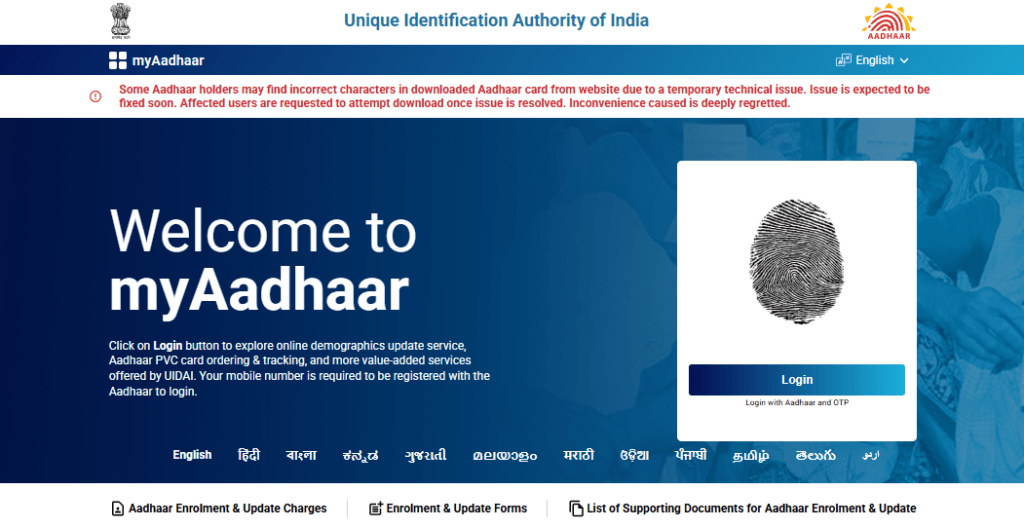
In today’s digital India, managing your Aadhaar details has become easier than ever thanks to the My Aadhaar Portal (https://myaadhaar.uidai.gov.in) and the official UIDAI website (https://uidai.gov.in/en/). These two government portals offer secure and accessible Aadhaar services online — no need to stand in queues or visit enrollment centers unless absolutely necessary.
This detailed guide explains everything you need to know about both platforms, their features, step-by-step processes, and how to make the most of them in 2025.
📌 Overview of UIDAI & My Aadhaar Portal
| Feature | Description |
|---|---|
| Department | Unique Identification Authority of India (UIDAI) |
| Portal Name | My Aadhaar / UIDAI Official Website |
| Official Links | myaadhaar.uidai.gov.in / uidai.gov.in |
| Main Services | Download Aadhaar, Update Details, Order PVC, Book Appointments |
| Mode | 100% Online (Mobile OTP-based Login) |
| Target Users | All Aadhaar-holders in India |
🧾 In-Depth Guide to Aadhaar Act and Legal Framework
📜 1. History of Aadhaar and the Aadhaar Act
- 2009: The Government of India launched the Aadhaar project under the Planning Commission with the goal of providing a unique identity number to every resident of India. The Unique Identification Authority of India (UIDAI) was established to manage this initiative.
- 2016: The Government passed the Aadhaar (Targeted Delivery of Financial and Other Subsidies, Benefits and Services) Act, 2016 as a Money Bill to provide a legal foundation for Aadhaar.
- The Act focused on ensuring that subsidies and services reach eligible beneficiaries by using Aadhaar authentication.
🔑 2. Key Provisions of the Aadhaar Act, 2016
🏛️ Chapter I: Preliminary
- Defines key terms such as “Aadhaar number”, “resident”, “authentication”, and “biometric information”.
📋 Section 3: Enrolment for Aadhaar
- Any resident who has resided in India for 182 days or more in the preceding 12 months can apply for Aadhaar.
🆔 Section 4: Use of Aadhaar Number
- The Aadhaar number can be used as a valid proof of identity for accessing government services, subsidies, and benefits.
🤝 Section 5: Support for Underprivileged Groups
- UIDAI must ensure enrolment of those with limited access, such as senior citizens, disabled persons, and others who cannot submit standard documents.
🔒 Section 29 & 30: Data Privacy
- Biometric and demographic data cannot be shared without consent.
- Section 30 declares biometric data as sensitive personal information under the IT Act.
⚖️ Section 33: Disclosure of Information
- Aadhaar data can only be disclosed:
- By court order
- In the interest of national security (with approval from a Secretary-level officer)
⚠️ Section 23(g): Suspension and Cancellation
- UIDAI can deactivate or cancel an Aadhaar number if:
- It was issued fraudulently
- The individual is no longer eligible (e.g., found to be a foreign national)
- Duplicate Aadhaar numbers exist
📤 3. Aadhaar Update Rules and Limits
You can update certain fields in your Aadhaar card, but each has specific limitations:
| Field | Update Limit |
|---|---|
| Name | 2 times in lifetime |
| Date of Birth | 1 time (if the change is more than 1 year) |
| Gender | 1 time |
| Address | No limit |
| Mobile Number | No limit |
| Email ID | No limit |
| Biometrics (photo, fingerprint, iris) | Anytime needed (especially for children at 5 & 15 years) |
📌 Updates can be done:
- Online: https://myaadhaar.uidai.gov.in
- Offline: Aadhaar Seva Kendras or Common Service Centers
💵 Charges: ₹50 per demographic update, ₹100 for biometric update
📄 Download Charges PDF
🔐 4. Aadhaar Suspension or Deactivation
UIDAI may suspend or deactivate your Aadhaar in the following cases:
- Duplicate enrolments: If the same person has multiple Aadhaar numbers.
- Fake information: If documents submitted were false or forged.
- Death: On verification, Aadhaar may be cancelled for deceased persons.
- Inactive for long: In rare cases, especially for children who haven’t updated their biometrics by age 15.
✅ You can check Aadhaar status here:
👉 https://resident.uidai.gov.in/aadhaar-verification
🛠 If your Aadhaar is deactivated, you can re-enroll or appeal through UIDAI.
⚖️ 5. Supreme Court Verdict on Aadhaar (2018)
In a landmark ruling, the Supreme Court of India declared:
- Aadhaar is constitutional, but its use must be limited and secure.
- Aadhaar is mandatory for:
- Filing Income Tax Returns (ITR)
- Receiving government subsidies
- Linking with PAN card
- Aadhaar is not mandatory for:
- School admissions
- Bank accounts
- SIM card purchases
This ensures your Aadhaar is used only when necessary and not misused.
🔄 6. Aadhaar Amendment Act, 2019 – Key Changes
- Aadhaar use by private entities (banks, telecoms) is now voluntary, not mandatory.
- Offline Aadhaar verification introduced.
- UIDAI is empowered to impose penalties for misuse of Aadhaar data.
🚨 7. Penalties for Violating Aadhaar Act
Violations under Sections 35 to 47 of the Aadhaar Act can lead to:
| Offense | Penalty |
|---|---|
| Using fake Aadhaar | Up to 3 years imprisonment |
| Unauthorized data access | ₹10 lakh fine + jail |
| Tampering with Aadhaar data | Criminal prosecution |
🌐 Useful Aadhaar Resources
| Service | Link |
|---|---|
| Official UIDAI Website | https://uidai.gov.in |
| Aadhaar Services Dashboard | https://myaadhaar.uidai.gov.in |
| Check Aadhaar Status | Check Now |
| Update History | View History |
🧩 What’s the Difference Between UIDAI & My Aadhaar Portals?
| Portal | Purpose |
|---|---|
| My Aadhaar Portal | Offers self-service tools to update, download, and manage your Aadhaar |
| UIDAI Website | Acts as an information hub, offering official circulars, legal info, FAQs, etc. |
🎯 Objectives of the Portals
- Provide seamless digital access to Aadhaar services
- Reduce dependency on physical Aadhaar centers
- Promote secure and paperless updates
- Encourage self-service and user autonomy
- Support the Digital India initiative
✅ Key Services Available on My Aadhaar Portal
The My Aadhaar Portal is your personal gateway to access Aadhaar services with ease. Here’s what you can do:
1. 📥 Download Aadhaar (e-Aadhaar)
Easily download your Aadhaar in PDF format using your Aadhaar Number, Virtual ID (VID), or Enrolment ID.
2. 🧾 Order PVC Aadhaar Card
You can order a durable, smart Aadhaar PVC card by paying just ₹50 (including delivery charges). The card will be delivered to your registered address via India Post.
3. ✏️ Update Aadhaar Details Online
Update demographic details like:
- Name (minor changes)
- Date of Birth
- Gender
- Address
- Language
Note: You must have a mobile number linked to Aadhaar to receive OTP.
4. 📅 Book an Appointment
Book a time slot at your nearest Aadhaar Seva Kendra to avoid queues for biometric or mobile number updates.
5. 🧩 Generate Virtual ID (VID)
This temporary 16-digit ID is used instead of your actual Aadhaar number for added privacy during e-KYC.
6. 🔐 Lock/Unlock Biometrics
Protect your biometric information by locking it. You can unlock it whenever necessary.
7. 📤 e-KYC Download (Offline Verification)
Generate an XML file that can be shared securely with service providers for identity verification.
8. 🔍 Check Aadhaar Status
Track the status of your Aadhaar enrollment or demographic update request using your request number.
🖥️ UIDAI Official Website – Features & Utilities
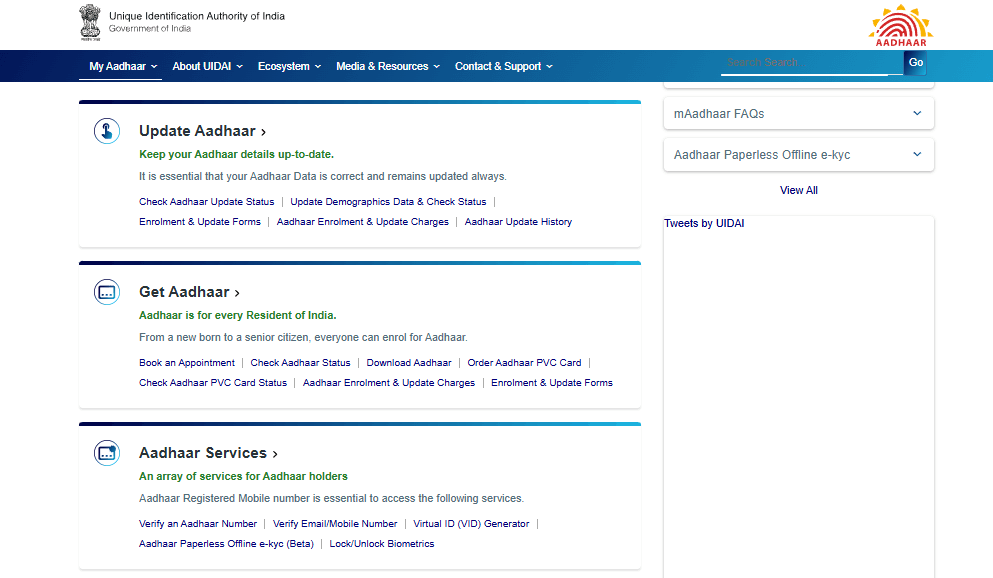
Visit: https://uidai.gov.in/en/
The main UIDAI portal is the information backbone of Aadhaar services. It includes:
- Legal Documents – Aadhaar Act, court rulings
- Grievance Redressal – Lodge complaints or track queries
- Awareness Materials – Videos, brochures, do’s & don’ts
- Service Ecosystem – Aadhaar enrolment & authentication partners
- FAQs & Downloads – Get Aadhaar-related forms and FAQs
🧾 Documents Required for Aadhaar Services
| Purpose | Documents Accepted |
|---|---|
| Address Update | Voter ID, Utility Bill, Passport, Bank Passbook, Ration Card |
| Name/DOB Change | PAN Card, Passport, Birth Certificate, School Records |
| Biometric Update | No documents required; visit center |
| Mobile Number Update | Visit Aadhaar Seva Kendra with a valid Photo ID |
✅ Full list available at: https://uidai.gov.in/en/
⚙️ Step-by-Step Guide to Use My Aadhaar Portal
Step 1: Visit the Portal
Go to: https://myaadhaar.uidai.gov.in/
Step 2: Login with OTP
Enter your Aadhaar number and verify using the OTP sent to your registered mobile number.
Step 3: Choose Your Service
Select the service you want: Download, Update, PVC order, etc.
Step 4: Provide Details or Upload Documents
If required, upload scanned copies of supporting documents.
Step 5: Submit and Track
Submit your request. You’ll receive an SRN (Service Request Number) to track your application.
💰 Aadhaar Services Fee Structure
| Service | Fee (₹) |
|---|---|
| e-Aadhaar Download | Free |
| Online Address Update | ₹50 |
| Mobile Number Update (at center) | ₹50 |
| Full Biometric Update (at center) | ₹100 |
| PVC Aadhaar Card Order | ₹50 |
Note: You can pay online through UPI, Net Banking, or cards.
🆔 Order PVC Aadhaar Card
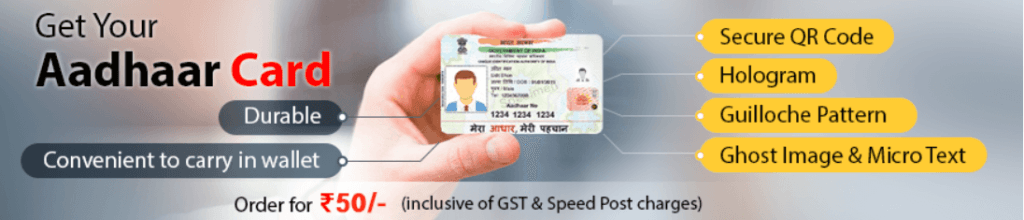
The PVC Aadhaar Card is a compact, durable, and wallet-friendly version of your Aadhaar, issued directly by UIDAI. It includes advanced security features like a hologram, micro text, ghost image, and QR code, making it both secure and easy to carry.
✅ Key Features of PVC Aadhaar Card:
- Printed on high-quality PVC plastic (similar to a credit card)
- Includes secure QR code, hologram, and issue date
- Can be verified offline using QR scanning
- Delivered via Speed Post by India Post
- Available to any Aadhaar holder, regardless of phone number linking
📌 Who Can Order?
Any Aadhaar holder (with or without a registered mobile number) can request a PVC Aadhaar card using the UIDAI portal.
🖥️ Steps to Order PVC Aadhaar Card Online:
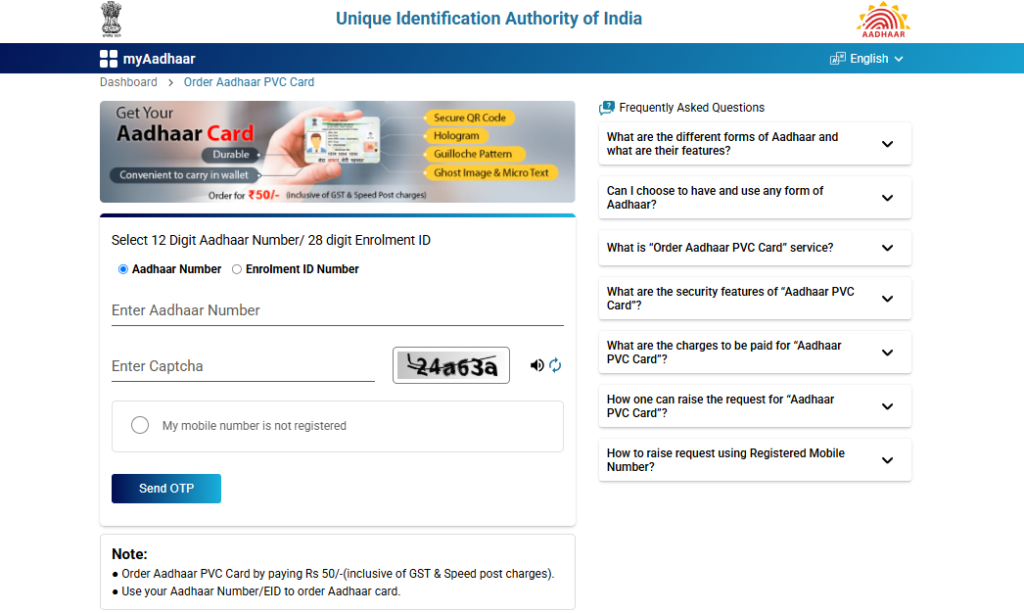
- Visit: https://myaadhaar.uidai.gov.in
- Click on “Order Aadhaar PVC Card”
- Login with your Aadhaar number and OTP (or use Virtual ID)
- Verify your details and click “Submit”
- Pay the fee of ₹50 using UPI, Net Banking, or Credit/Debit card
- After payment, you’ll receive a Service Request Number (SRN) to track delivery
🚚 Delivery Timeline
- UIDAI processes the request in 5 working days
- Delivery is handled by India Post
- Track status using the SRN on the portal
🔐 No Registered Mobile Number?
Don’t worry! You can still order a PVC card by using:
- OTP to a non-registered number
- Verifying with Aadhaar number + Captcha + OTP
📞 Need Help?
Call the UIDAI helpline: 1947 or visit the nearest Aadhaar Seva Kendra.
📞 Helpline & Contact Details
| Support Option | Contact Details |
|---|---|
| 📞 Toll-Free Number | 1947 (Available 24×7) |
| 📧 Email Support | help@uidai.gov.in |
| 📍 UIDAI HQ | UIDAI Bhawan, New Delhi – 110001 |
| 🌐 Official Site | https://uidai.gov.in/en/ |
| 🔗 Services Portal | https://myaadhaar.uidai.gov.in/ |
🔗 Useful Direct Links
| Service | Link |
|---|---|
| Download Aadhaar | Click Here |
| Update Aadhaar Online | Click Here |
| Order PVC Aadhaar Card | Click Here |
| Book Appointment | Click Here |
| Official UIDAI Portal | Click Here |
🙋 Frequently Asked Questions (FAQs) – My Aadhaar UIDAI Portal Services Online
❓1. What is the UIDAI?
Answer:
UIDAI (Unique Identification Authority of India) is a statutory authority under the Government of India that issues the 12-digit Aadhaar number to residents. It manages Aadhaar enrolment, authentication, and data security.
❓2. What is the official website of UIDAI?
Answer:
The official website of UIDAI is https://uidai.gov.in. For Aadhaar services like download, update, or status check, you can visit the portal directly at https://myaadhaar.uidai.gov.in.
❓3. What services are available on the My Aadhaar portal?
Answer:
The My Aadhaar portal provides various online services, including:
- Download Aadhaar
- Order PVC Aadhaar Card
- Update address, mobile, email, and more
- Check Aadhaar status
- Book an appointment at Aadhaar Seva Kendra
- Lock/Unlock Aadhaar
- Retrieve lost Aadhaar number or enrolment ID
❓4. Can I update my Aadhaar details online?
Answer:
Yes. You can update certain Aadhaar details online, such as:
- Address (with or without document)
- Email ID
- Mobile Number
For other updates like biometric data or date of birth, you must visit an Aadhaar Seva Kendra.
❓5. How much does it cost to update Aadhaar details?
Answer:
UIDAI charges:
- ₹50 for each demographic update (like name, address, date of birth)
- ₹100 for biometric updates (fingerprint, iris, or photo)
Charges may vary at private service centers. Always request a receipt for your transaction.
❓6. What documents are required for Aadhaar enrolment?
Answer:
You need:
- Proof of Identity (e.g., PAN card, passport)
- Proof of Address (e.g., utility bill, voter ID)
- Proof of Date of Birth (e.g., birth certificate)
A list of accepted documents is available on the UIDAI document list page.
❓7. Can Aadhaar be suspended or cancelled?
Answer:
Yes. UIDAI can suspend or cancel your Aadhaar if:
- It was issued using fake documents
- Duplicate enrolment is detected
- You are no longer eligible as a resident
You can re-enroll after following the proper procedure and providing valid documents.
❓8. How to check if my Aadhaar is active or deactivated?
Answer:
You can verify the status of your Aadhaar number by visiting:
👉 https://resident.uidai.gov.in/aadhaar-verification
❓9. How many times can I update Aadhaar details?
Answer:
UIDAI has set specific limits:
- Name: 2 times in a lifetime
- Date of Birth: 1 time (if the change exceeds 1 year)
- Gender: 1 time
- Address, Mobile, Email: No limits
- Biometrics: Can be updated when needed (mandatory for children at ages 5 and 15)
❓10. Is Aadhaar mandatory for government services?
Answer:
Yes, Aadhaar is mandatory for:
- Receiving government subsidies
- Filing Income Tax Returns (ITR)
- Linking with PAN card
However, it is not mandatory for:
- School admissions
- Opening bank accounts
- Getting a SIM card
The Supreme Court clarified this in its 2018 judgment.
❓11. How to download Aadhaar online?
Answer:
Steps to download your e-Aadhaar:
- Visit https://myaadhaar.uidai.gov.in
- Select “Download Aadhaar”
- Enter your Aadhaar number or Virtual ID or EID
- Enter OTP received on your registered mobile
- Download the PDF and use your name’s first 4 letters + year of birth as the password
❓12. How to retrieve a lost Aadhaar number?
Answer:
You can retrieve your Aadhaar number or Enrolment ID online by:
- Visiting https://myaadhaar.uidai.gov.in/retrieve-eid-uid
- Entering your name, mobile number, and OTP
- Receiving the Aadhaar details on your registered mobile/email
❓13. How to link Aadhaar with PAN?
Answer:
You can link Aadhaar with PAN through the Income Tax e-filing portal or by sending an SMS to 567678 or 56161 in the format:UIDPAN <12-digit Aadhaar> <10-digit PAN>
❓14. Is it safe to share Aadhaar details?
Answer:
Yes, if shared securely and only when necessary. Always avoid sharing Aadhaar over unsecured platforms like social media or unknown websites. You can also use Masked Aadhaar or Offline Aadhaar XML for safer sharing.
❓15. What is Masked Aadhaar?
Answer:
Masked Aadhaar is a version of your Aadhaar card where only the last 4 digits of your Aadhaar number are visible. It helps protect your full Aadhaar number while still serving as valid proof of identity.
❓16. Can NRIs apply for Aadhaar?
Answer:
Yes. As per new UIDAI guidelines (2023), Non-Resident Indians (NRIs) with a valid Indian passport can now apply for Aadhaar without waiting for 182 days of stay in India.
❓17. What is PVC Aadhaar Card?
Answer:
PVC Aadhaar Card is a durable, credit card-sized Aadhaar with enhanced security features like a hologram, QR code, and micro text. It can be ordered online for ₹50 from the My Aadhaar portal.
❓18. Can children apply for Aadhaar?
Answer:
Yes. Aadhaar enrolment is available for all age groups, including infants. For children below 5 years:
- Only demographic details and photograph are taken
- Biometrics are updated when they turn 5 and 15 years old
❓19. What is Aadhaar authentication?
Answer:
Aadhaar authentication is the process of verifying your identity using your Aadhaar number and biometric or OTP credentials. It is commonly used to access government subsidies, bank services, and more.
❓20. Where can I contact UIDAI for help?
Answer:
You can reach UIDAI through:
Grievance Portal: https://uidai.gov.in > Contact & Support
Helpline Number: 1947 (toll-free)
Email: help@uidai.gov.in
📝 Final Thoughts: Making the Most of the My Aadhaar UIDAI Portal
In today’s digital India, having access to Aadhaar services online has become not just a convenience, but a necessity. The My Aadhaar UIDAI portal empowers every resident to manage their Aadhaar details, download digital Aadhaar, order PVC cards, and even book appointments — all from the comfort of home.
Whether you need to update your Aadhaar card, check Aadhaar status, or retrieve lost Aadhaar details, this unified platform brings transparency, security, and ease of access to every user. By staying updated with the latest guidelines under the Aadhaar Act, you can ensure your identity remains valid and secure.
We hope this guide on My Aadhaar UIDAI Portal Services Online has helped you understand how to navigate and use the official services effectively. Bookmark this post for future reference and share it with friends and family who may need help with Aadhaar-related tasks.
🌐 About National Info Desk – Simplifying Government Services for Every Indian
National Info Desk is your one-stop destination for everything related to Indian government services, recruitment notifications, online application portals, and digital citizen support. We are committed to making public information accessible, simplified, and easy to understand for everyone — whether you’re a student, job seeker, government employee, or concerned citizen.
At NationalInfoDesk.com, we break down complex processes from official portals like:
- My Aadhaar UIDAI Portal
- Meeseva AP & TS
- Bhu Naksha, Ration Card, PAN-Aadhaar, and more
Our goal is to provide step-by-step guides, verified updates, and time-saving resources so you can access the services you need — quickly, securely, and confidently.
With 100% focus on authenticity, clarity, and user benefit, our platform is perfect for those who want:
- The latest Government Scheme updates
- Online service guides (like Aadhaar, PAN, land records, certificates)
- Recruitment and notification alerts
- Citizen-focused help on important portals and applications
Bookmark NationalInfoDesk.com and join thousands of Indians who trust us for accurate, actionable, and citizen-friendly information on government services — updated regularly and written just for you.
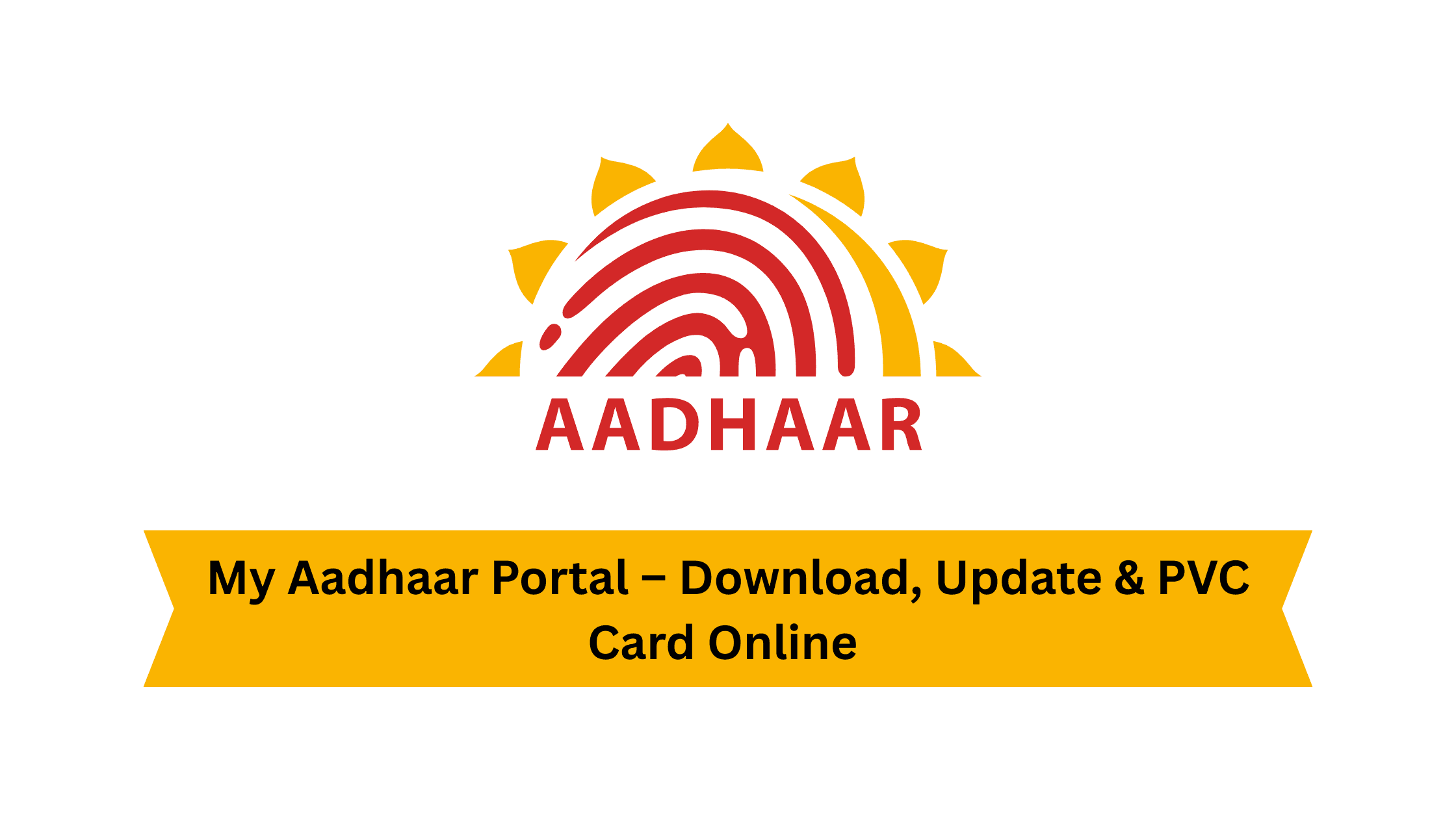
I just couldn’t leave your website before suggesting that I
extremely enjoyed the usual info an individual provide in your visitors?
Is gonna be back steadily in order to check out new
posts