🌐 Telangana Bhu Bharati Portal – Check Land Records Online at bhubharati.telangana.gov.in
In a move to improve transparency and ease of access to land records in Telangana, the Government of Telangana has launched the Bhu Bharati Portal — a comprehensive platform for all land-related services. This initiative is set to replace the previously used Dharani Portal, which faced criticism due to technical glitches and complex procedures.

The new portal is live at bhubharati.telangana.gov.in and aims to simplify how citizens access, manage, and verify land records in real time.
🗺️ Telangana Bhu Bharati Portal – Quick Access
📋 Quick Access Table – Services on Bhu Bharati Portal
🛠️ Transactional Services
These services involve active processes like registration, mutation, and appeals, allowing users to perform various land-related transactions.

| Service | Description |
|---|---|
| Sale Registration | Register the sale of land parcels. |
| Gift Registration | Register land gifted to another individual. |
| Partition Registration | Register the partition of land among co-owners. |
| Exchange Registration | Register the exchange of land parcels between parties. |
| Lease Registration | Register lease agreements for land. |
| Mortgage Registration | Register mortgage details of land. |
| General Power of Attorney (GPA) | Register GPA for land transactions. |
| Agreement cum GPA Registration | Register combined agreement and GPA documents. |
| Cancellation & Rectification | Cancel or rectify registered documents. |
| Mutation – Succession (Section 7) | Apply for mutation due to succession. |
| Mutation – Court Cases & Others (Section 8) | Apply for mutation based on court orders or other reasons. |
| Pending Mutation | View and manage pending mutation applications. |
| ROR Corrections | Request corrections in the Record of Rights. |
| Passbook Data Correction | Correct details in the land passbook. |
| Grievance – Prohibited Properties | Raise grievances related to prohibited properties. |
| Court Case & Intimation | Intimate court cases related to land. |
| NALA (Non-Agricultural Land Assessment) | Apply for conversion of agricultural land to non-agricultural purposes. |
| Appeal and Revisions | File appeals or request revisions on land matters. |
📄 Information Services
These services provide access to land-related information, documents, and application statuses.

| Service | Description |
|---|---|
| Search Land Details | Search for land ownership and details using survey numbers or Khata numbers. |
| Know Your Bhudhaar | Retrieve the unique Bhudhaar number assigned to a land parcel. |
| Bhudhaar Certificate | Download the Bhudhaar certificate for a land parcel. |
| Land Parcel Details | View detailed information about specific land parcels. |
| Track Application Status | Check the status of submitted applications. |
| Encumbrance Information | View encumbrance details associated with land parcels. |
| Market Value of Lands | Check the current market value of land in specific areas. |
| Prohibited Properties | View the list of properties under prohibition. |
| e-Challan Details | Access e-Challan details related to land transactions. |
| Registration Documents | View and download registered land documents. |
For more detailed information and to access these services, please visit the official Bhu Bharati Portal: https://bhubharati.telangana.gov.in/homePage?lang=en
✨ Key Highlights of Bhu Bharati Portal
- ✅ Launched on: 14th April 2025 (Ambedkar Jayanti)
- 🆔 Unique Bhudhaar ID: Every land parcel gets a permanent, unique identification
- 🔁 Replaces: Dharani Portal (Land record system)
- 📍 Initially Implemented In: 4 Mandals
- 📅 Full Rollout: Expected by June 2, 2025 (Telangana Formation Day)
- 🔐 Public Records: Greater transparency with universal access
🎯 Objectives of the Portal
The Bhu Bharati portal was created with the following core goals:
- Digital Land Governance: Shift land services from paper-based to digital records
- Transparency & Accessibility: Make land records easily available to the public
- Time-Saving Processes: Simplify services like registration, mutation, appeals, etc.
- Reduce Disputes: Bring clarity and avoid encroachments and conflicts
- Link Aadhaar & Bhudhaar: Improve verification and ownership tracking
🧰 Services Offered on Bhu Bharati
The Bhu Bharati portal currently provides the following land-related services:
- View Land Records Online
- Search Bhudhaar Number (Land ID)
- Online Mutation
- Conversion of Land (Agricultural to Non-Agricultural)
- Track Application Status
- Appeal Filing and Redressal
- Generate Bhudhaar Certificates
- View and Print Land Sketch/Map
- Integrated Property Registration (upcoming)
- Link Aadhaar to Land Parcel
All services are gradually being added and updated as part of the pilot project.
📲 Step-by-Step Process to Check Land Records

To check land ownership or any land detail on the Bhu Bharati Portal, follow these simple steps:
Step 1: Visit the Official Website
Go to https://bhubharati.telangana.gov.in
Step 2: Select “Search Land Details”
Click on the option from the homepage.
Step 3: Enter Required Details
Fill in the:
- District
- Mandal
- Village
- Survey Number
- Khata Number (if available)
Step 4: Submit & View Records
Click “Search” to view the land details. You can also download or print the record for your reference.
💡 Major Benefits of Bhu Bharati Telangana
The Bhu Bharati system is a game-changer for both citizens and the government. Here’s why:
- 🧾 Permanent Bhudhaar ID – Unique and universal identification for land parcels
- 🕐 Quick Access – View and download land data in seconds
- 🧘 Hassle-Free Services – Avoid long queues and middlemen
- 🧠 Transparent Information – No hidden records or unauthorized changes
- 🔄 Real-Time SMS Alerts – Receive updates on land changes or applications
- 🛡️ Secure Ownership – Verified data reduces frauds and forgeries
- 💼 Helpful for Buyers/Sellers – Track legal status before transactions
🧭 Pilot Project – Mandals Covered
To ensure a smooth launch, the Telangana Government has rolled out Bhu Bharati services in four pilot Mandals:
- Maddur – Narayanpet District
- Nelakondapalli – Khammam District
- Lingampet – Kamareddy District
- Venkatapur – Mulugu District
These areas were selected for testing features, getting citizen feedback, and identifying technical improvements before a statewide rollout.
📞 Helpline & Support Details
For support, queries, or feedback regarding the portal:
- Website: https://bhubharati.telangana.gov.in
- Email: (To be added by the government on the site)
- Phone Support: Will be available post full rollout
- Offline Help: Mandal Offices and Village Secretariats in the pilot areas
📜 Importance of Land Records, History, Key Acts, and Land Reforms in Telangana & India
✅ Importance of Land Records
Land records play a crucial role in governance, economic development, and legal protection of landowners. Here’s why maintaining accurate land records is important:
- 🔍 Ownership Proof: Establishes legal ownership of land and property.
- 💼 Dispute Resolution: Helps in resolving land disputes efficiently.
- 🏦 Loan Approval: Required for availing agricultural or housing loans from banks.
- 🧾 Tax Collection: Supports accurate collection of land and property taxes.
- 🛠️ Planning & Development: Essential for infrastructure development, zoning, and planning.
- 🪪 Welfare Benefits: Needed to access various government schemes and subsidies.
🕰️ History of Land Records in India
The system of land records in India dates back to ancient and medieval periods, but formal documentation started during British rule:
- 📜 Pre-British Era: Land was generally owned by kings or feudal landlords; ownership was based on traditional rights.
- 🏰 British Period: Introduced revenue systems like the Zamindari, Ryotwari, and Mahalwari systems.
The focus was on tax collection, not land rights. - 📚 Post-Independence: India took several steps to modernize land records and introduced legal reforms to ensure ownership rights, transparency, and protection of farmers.
⚖️ Important Land Acts in India
Several key acts have shaped the land administration system in India:
- The Land Acquisition Act, 1894(repealed)
- Allowed the government to acquire land for public purposes.
- Right to Fair Compensation and Transparency in Land Acquisition, Rehabilitation and Resettlement Act, 2013
- Ensures fair compensation and rehabilitation for affected families.
- The Registration Act, 1908
- Governs the registration of land documents.
- Indian Stamp Act, 1899
- Imposes duties on land-related transactions.
- Forest Rights Act, 2006
- Recognizes land rights of forest-dwelling communities.
- Digital India Land Records Modernization Programme (DILRMP)
- Launched to digitize land records, improve accessibility, and reduce disputes.
🌾 Land Reforms in India
After independence, land reforms aimed to remove inequality and empower farmers. Key reforms included:
- Abolition of Zamindari System: Removed intermediaries between the state and farmers.
- Tenancy Reforms: Provided rights to tenants and sharecroppers.
- Land Ceiling Acts: Set a maximum limit on landholding and redistributed surplus land.
- Consolidation of Land Holdings: Merged small plots to make farming more efficient.
- Computerization of Land Records: Introduced through DILRMP to reduce corruption and enhance transparency.
🌱 Land Reforms in Telangana
Telangana has implemented several major reforms to modernize land management:
- Dharani Portal (Now replaced by Bhu Bharati)
- Unified land records management and online registration system.
- Integrated Land Records Management System (ILRMS)
- Linked land records with Aadhaar and other official databases.
- Bhudhaar Project
- Assigns a unique 11-digit ID to every land parcel for clarity and ownership authentication.
- Survey and Re-survey Programs
- Government launched extensive land survey projects using drone and GIS technologies to reduce boundary disputes.
- Bhu Bharati Portal (2025)
- A comprehensive system aimed at decentralizing land management, enabling better citizen access, and ensuring more reliable data.
❓ Frequently Asked Questions (FAQs)
1. What is the Telangana Bhu Bharati Portal?
The Telangana Bhu Bharati Portal is a digital platform launched by the Telangana Government to manage land records efficiently. It replaces the Dharani portal and provides services like land registration, mutation, Record of Rights (RoR) access, and more.
2. What is a Bhudhaar ID?
A Bhudhaar ID is a unique 11-digit identification number assigned to each land parcel in Telangana. It ensures transparency, prevents fraud, and simplifies land transactions.
3. How can I check my land records on the Bhu Bharati Portal?
- Visit https://bhubharati.telangana.gov.in
- Click on “Search Land Details”
- Select your district, mandal, village, and enter the survey number
- Click “Submit” to view your land record details
4. What services are available on the Bhu Bharati Portal?
- Land registration (sale, gift, lease, partition, etc.)
- Mutation of land records
- Access to RoR (Record of Rights)
- Application for NALA
- Grievance redressal
- Land passbook data correction
- Appeal and revision filing
5. How do I apply for mutation of land records?
- Login to the Bhu Bharati Portal
- Go to the “Mutation” section
- Select the mutation type (e.g., succession, court order)
- Fill in the required details and upload documents
- Submit your application online
6. Is the Bhu Bharati Portal accessible for NRIs?
Yes. Non-Resident Indians (NRIs) can use the NRI module on the portal to access and manage their land records.
7. What is the difference between Temporary and Permanent Bhudhaar?
- Temporary Bhudhaar: Assigned when geo-referencing is pending.
- Permanent Bhudhaar: Assigned after the land parcel is geo-referenced and verified.
8. How does the Bhu Bharati Portal improve transparency in land transactions?
- Real-time digital land records
- Unique Bhudhaar ID for each parcel
- Centralized data with full audit trails
- Online services with tracking facility
- Efficient grievance redressal
9. What should I do if I face issues on the portal?
- Use the grievance section on the portal
- Contact the helpline number provided on the official website
- Visit the nearest MeeSeva center for assistance
10. Is there a mobile app for the Bhu Bharati Portal?
Yes, the government has launched a mobile app version of the Bhu Bharati Portal for easy access to land services from smartphones.
📝 Final Thoughts
The Bhu Bharati Portal is a bold step towards digital land reforms in Telangana. By eliminating unnecessary procedures, integrating modern technology, and ensuring transparency, the portal is designed to benefit every citizen of the state — especially farmers and property owners.
With an easy-to-use interface, quick access to land data, and a vision for a corruption-free land administration system, Bhu Bharati is expected to be a benchmark for other states.
As the full launch approaches in June 2025, users are encouraged to explore the platform, provide feedback, and become part of the digital transformation.
Looking for more government services, online portals, or step-by-step guides like this one? National Info Desk brings you the latest updates on View Land Records Online, Encumbrance Certificates, property registration, and other important schemes across India. Stay informed and make smarter decisions with our expert resources.
📰 About National Info Desk
National Info Desk is your trusted online platform dedicated to providing accurate, up-to-date, and simplified information on government schemes, recruitment notifications, online services, and technology updates across India. Our goal is to empower citizens by breaking down complex processes into easy-to-understand guides.
On National Info Desk, you’ll find step-by-step tutorials, eligibility details, official links, and expert insights to help you access public services like land records, ration cards, certificates, and more—without confusion.
Whether you are applying for a government job, checking your land details, or learning how to use official portals, National Info Desk is here to guide you every step of the way.
🔗 Stay Informed. Stay Empowered. Visit us at https://nationalinfodesk.com
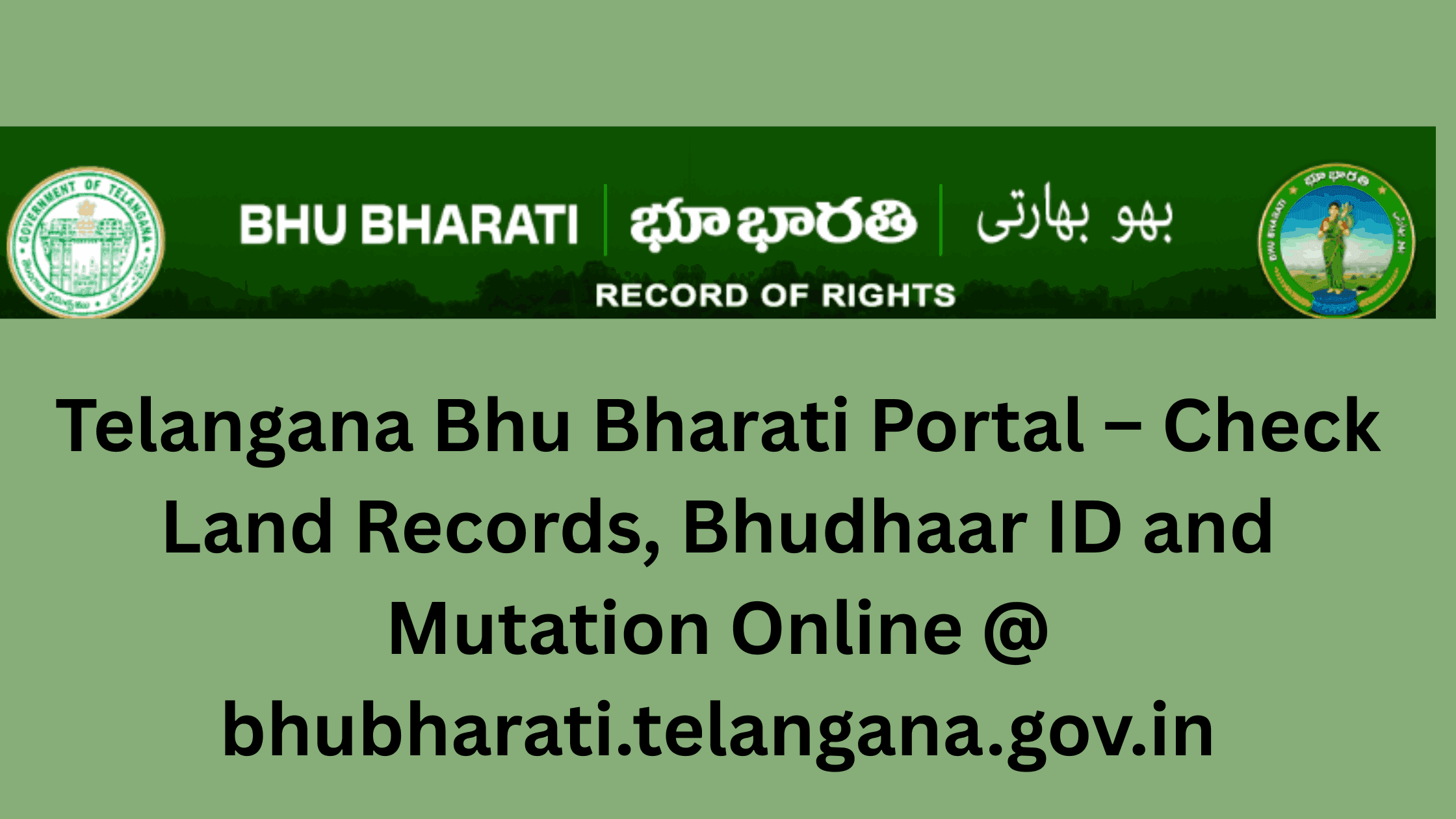
I’m not that much of a internet reader to be honest but your blogs
really nice, keep it up! I’ll go ahead and bookmark
your site to come back later on. Many thanks
naturally like your web-site but you need to test the spelling on several of your posts.
Several of them are rife with spelling problems and I in finding it
very bothersome to inform the truth however I will definitely come back again.
Hi everyone, it’s my first go to see at this web site, and paragraph is genuinely fruitful in support of me,
keep up posting such articles.
Great write-up.
I truly admire the way you explained this subject.
It’s insightful and useful for anyone.
I always look across websites that barely add any value, but this one is
different.
The way you wrote makes a difference.
Keep up the great work, and I wish to checking out more content from you in the future.
Big thanks for publishing this!
I loved as much as you’ll receive carried out right here.
The sketch is attractive, your authored material
stylish. nonetheless, you command get bought an nervousness over that you wish be delivering
the following. unwell unquestionably come more formerly again since
exactly the same nearly very often inside case you shield this increase.